Manage Project General
Learn how you can manage the details of your project, such as its name, description, and administrators in Katalon TestOps.
Prerequisites
- Make sure you are a Project Admin or possess the relevant permissions. Go to roles or permissions for more information or learn how to assign a Project Admin here.
Manage Project General
To manage the details of your project, such as its name, description, and administrators, follow these steps:
- Go to Settings > General. The Project General settings page appears.
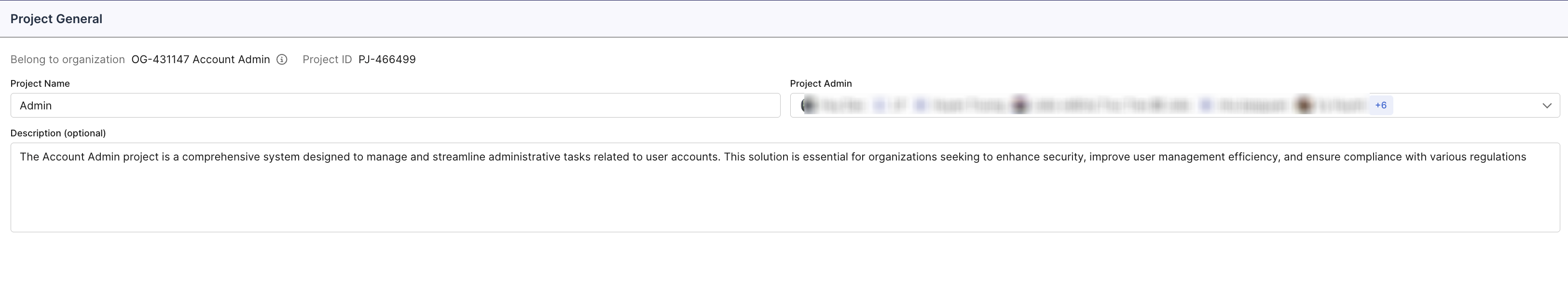
-
Optional: Click on the text box labeled Project Name to edit the name of your project.
-
Optional: Click on the text box labeled Project Description to edit the description of your project.
-
Optional: Click on the dropdown menun labeled Project Admin to add or remove Project Admins.
Add a Project Admin by ticking the checkbox next to their name, and remove them by unticking the checkbox. Once done, click on Save.